 I…Love…Canva.
I…Love…Canva.
Sooooo much. I discovered Canva when looking for stock photos. It’s definitely always best to take your own pictures but sometimes it’s not always possible. Sometimes you want a picture of something you just don’t have access to like a vintage cash register or a mountain. (I’m in Central Illinois. The options are corn fields or more corn fields.) Other times your photography skills aren’t up to par with what you envision. In any case, stock photos can be a great option to fill in the gaps. Spend any amount of time pricing out stock photos though, and you’ll quickly realize the more appealing the photo, the more expensive it is. Using even a few stock photos can quickly add up. Enter Canva. Not only do most of their photos and images only cost $1 (for a single use, meaning you only download it from their site for one 24 hour period), but photos are only the tip of the iceberg of what Canva has to offer.
Marketing Materials Galore
The bulk of what Canva can do is help you design almost any marketing material you can think of. Brochures, business cards, website headers, blog post graphics, Instagram posts, holiday cards, book covers, sooooo many things! I think one of my favorite parts about Canva is just the inspiration that can be gleaned from browsing through their pre-formatted designs. Usually there won’t be complete designs that fit what you’re looking for precisely, but with a little creativity, the possibilities are endless. I love being able to look through hundreds of finished products to make mental notes of what I think looks good, what doesn’t work, and then put them all together into something custom made for me. And Canva makes implementing your creativity ridiculously easy. If you can’t figure something out, there are dozens of videos to show you exactly how to do whatever you want.
It’s Got the Basics
Here’s an example. The marketing materials below may be similar to something you have now. Clean, simple, all of the necessary info is there, but maybe you’re looking for a change. Maybe you’re thinking you’d like to start incorporating a bold color theme into your brand, or maybe a fun new font. Canva makes it super easy to choose a layout you like, copy and paste the info you already have, change colors with the click of a button, and suddenly you have a whole new look with minimal work.
Current Design
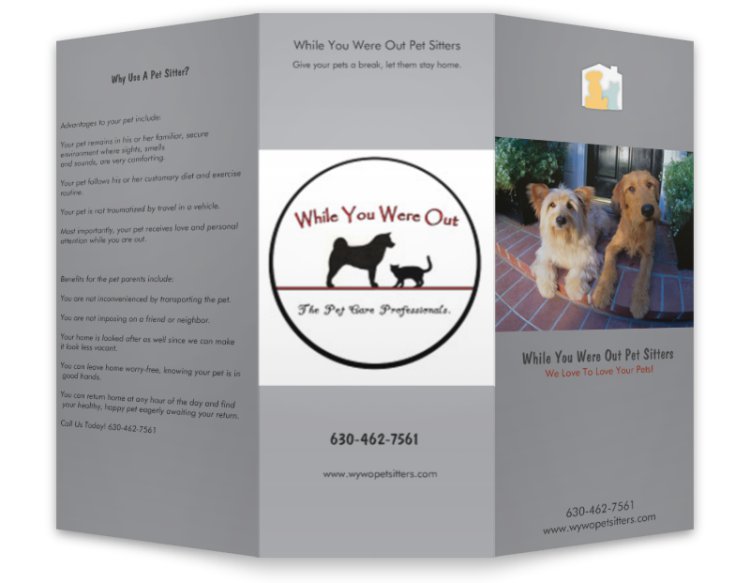 Brochure outside |
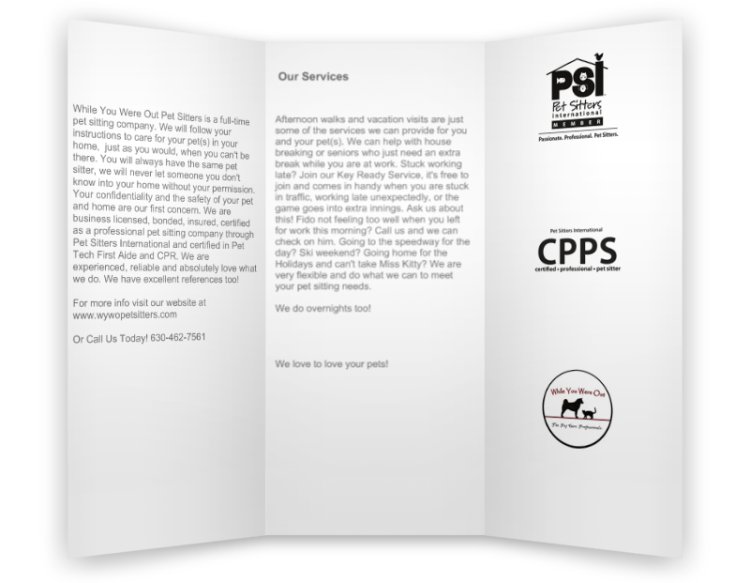 Brochure inside |
 Business Logo |
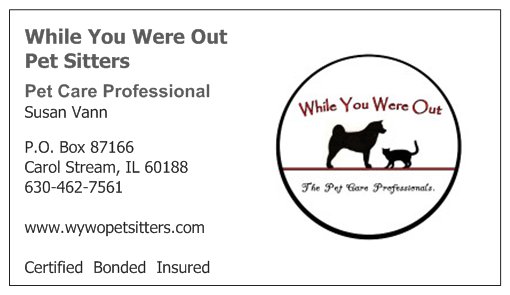 Business card |
Same content, swapping layout, photos and colors using Canva
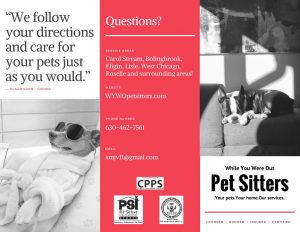 Brochure outside |
 Brochure inside |
 Business logo |
 Business card front |
 Business card back |
It’s Got the Extras
Or maybe you want to create a business Facebook page, or start sending birthday cards to your clients. Canva has layouts for all of that and makes it easy to swap anything you need out to suit your business perfectly.
 Facebook Event Header |
 Client Cards |
 Facebook post image |
Perfect for Those Who are Indecisive
Maybe you get everything above done, then you decide you hate shades of red and you want your color scheme to be more blue and gray. No problem! All of your designs are saved in Canva so you just open it back up, click on the color you don’t like, and click on the color you want it changed to. Done. It’s crazy easy.
So Cheap!
And just to give you an example of how inexpensive Canva’s images can be, all of the Canva-created marketing materials above cost $7! Total! Most of the elements were free. Granted, you’ll still have to have brochures and business cards and things like that printed which can cost a pretty penny, but if you’re just looking for social media materials, you could realistically create hundreds of Facebook post images, Instagram posts, etc., completely for free. FREE, PEOPLE! FREE! Have I mentioned how much I love Canva?
Not Just for the Pros
Even if you have no need for marketing materials, Canva has something for everyone. You can do invitations, save the dates, thank you cards, resumes, computer desktop wallpaper, flyers, and so much more. It’s really heaven for even the not-professional-graphic-designer people who still like to put on their fancy pants every now and then and create something super snazzy for that special event.
Easy to Use
As with everything in life, it does take a bit of time to learn every single bell and whistle Canva has to offer, but if you’re just wanting to use some of their pre-formatted designs or if you have some really basic projects like Facebook or Instagram posts, you can pretty much just open Canva for the first time and be done in 20 minutes. Less if you’re experienced with using other graphic design software. Though I’ll warn you now, it will likely take longer when you start browsing through all of their fun photos and layouts. 😉
Get Started
Sounds great, right? But what if you’re thinking to yourself “I love the idea but I don’t have the time.” or “I need someone to walk me through this.” or “I’d really rather someone just make the changes for me.” In that case, shoot me a message and we’ll see what we can work out. 😉
Have you ever used Canva before? Do you have different graphic design software that you’re a die-hard fan of? Do you have a different super awesome source for stock photos? Comment below!
